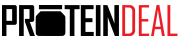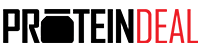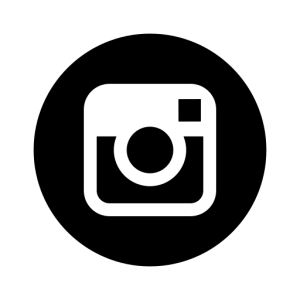Samsung S8 article new example
Nothing comes close to the Galaxy S8 design-wise. It’s the best-looking phone I’ve ever seen, leaving every other handset trailing in its wake.The curved rear, as seen on the Galaxy S7, nestles perfectly in your palm, while the glass shimmers as the light hits it. The device is available in three colours – a dark black, bright silver and a grey with a blueish tinge – with no ugly white front plate in sight.
My review unit is the black option, and it’s properly black all over, with shiny sides that blend into the display. It feels like one complete piece, with the glass, screen and metal combining all together.
Design of S8 Samsung
Whether it’s welcoming a new baby, celebrating the winning shot in overtime, or discovering the best taco stand ever—we all want to share these moments with friends and family the instant they happen. Most of the time, this means picking up our phones and sending a message or starting a call. Today we’re sharing a preview of two new apps that take a fresh look at how people connect.

Allo is a smart messaging app that makes your conversations easier and more expressive. It’s based on your phone number, so you can get in touch with anyone in your phonebook. And with deeply integrated machine learning, Allo has smart features to keep your conversations flowing and help you get things done.
terug naar menu ↑Connected Product
terug naar menu ↑Emojis, stickers, Ink, and our Whisper
Allo has Smart Reply built in (similar to Inbox), so you can respond to messages without typing a single word. Smart Reply learns over time and will show suggestions that are in your style. For example, it will learn whether you’re more of a “haha” vs. “lol” kind of person. The more you use Allo the more “you” the suggestions will become. Smart Reply also works with photos, providing intelligent suggestions related to the content of the photo. If your friend sends you a photo of tacos, for example, you may see Smart Reply suggestions like “yummy” or “I love tacos.”
terug naar menu ↑Smart Reply suggestions
Allo also features the Google assistant, bringing the richness of Google directly into your chats—helping you find information, get things done, and have fun. You can chat one-on-one with the assistant, or call on Google in a group chat with friends. Either way, you no longer have to jump between apps to do things like book a dinner reservation with friends, get up-to-date sports scores, settle a bet, or play a game. The assistant in Allo lets you bring things like Search, Maps, YouTube and Translate to all your conversations, so that you and your friends can use Google together.
The Google assistant in Allo understands your world, so you can ask for things like your agenda for the day, details of your flight and hotel, or photos from your last trip. And since it understands natural language patterns, you can just chat like yourself and it’ll understand what you’re saying. For example, “Is my flight delayed?” will return information about your flight status.